Overclocked (of course!)
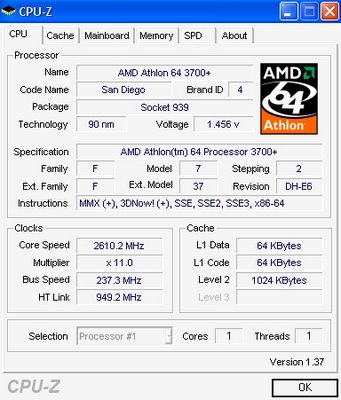
It's an addiction, honestly. But paying for a 2.2 GHz CPU and then OC'ing it to 2.6 GHz on stock HSF is extremely fun. The stock voltage was 1.35v, which is very nice and all, but as I bumped it up, I obviously needed more. First, I set the HTT multiplier to 4x instead of 5x. The MCP really doesn't like to go beyond an HTT of 1000 MHz. Besides, there is no performance difference between950 MHz and 1000 MHz. Next, I set the memory to 166 MHz so that I wouldn't get memory errors. I wanted to see how far I could push the CPU, not the RAM. If I could get the CPU high enough stable, it would equal out close to the same speed anyhow. As I hit 2.5 GHz, I began getting Prime95 errors even though the temp was still in good range. So I bumped up the volts. At 2.58 GHz, I only needed 1.375v. Not that much of an increase really. However, the jump to 2.6 GHz was an interesting one. 1.375v didn't load windows, 1.40v gave errors in Prime95, but 1.45 was the money spot. Not only did I blaze through the Windows bootup, but Prime95 didn't give on single hiccup. The temps are a little high for my liking, but certainly not in a dangerous range. 45 degrees celsius is still safe, and that's what it capped at after 5 Prime95 CPU torture tests.
This does bring in the video card though. My video card is nicely OC'ed to a quick 495/1.13, with a load temp in the mid 60's celsius. Now, two very hot components can quickly raise the case ambient temp, and thus raise eachother higher and higher during an intense game of Battlefield 2 or something. Whether or not they will be able to rise enough to crash, I don't know yet. But I intend to find out. A new case is perhaps on the horizon. But I'll get my car insurance paid off first I think.. something about priorities. ;)
---
Currently Listening To: My computer's fans whisping cool air across my totally awesome overclocked goodness.


0 Comments:
Post a Comment
<< Home